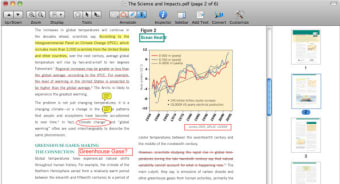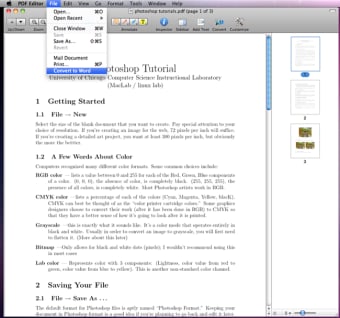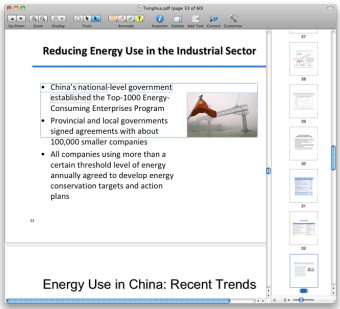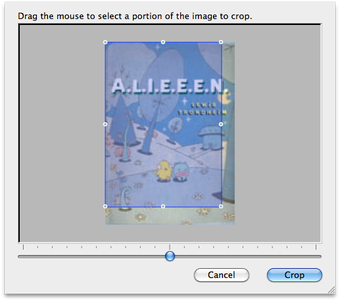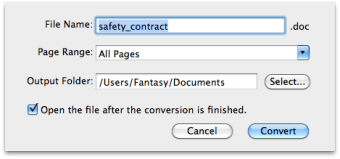All-In-One PDF Editor
Wondershare PDF Editor is a program available only to Mac OS X users that allows them to edit their PDF files in a variety of different and useful ways. For most users who save or download files to the PDF format, it marks the end of editing capabilities, but with Wondershare PDF Editor, there’s a whole new world of possibilities.
A Variety of Features
Wondershare PDF Editor makes editing flexible and offers users a wide range of tools to do so. Users can add in text to their PDF files with a simple drag and drop, insert images or even digital signatures, and even convert their PDFs back to Microsoft Word documents for more text editing possibilities. The ability to add multiples annotations is also featured here, in which sticky notes or text boxes can be inserted. Multiple PDFs can also be combined to create one file to condense content. Finally, users also have access to the usual standbys, such as cropping, resizing, moving and deleting images.
Seemingly Endless Possibilities
As a PDF editor for everyone, Wondershare can view PDF files in 12 different languages. Whether you read in English, Japanese, German, French, Greek, Italian, Turkish, Thai, Cyrillic, Korean, Latin or Chinese, Wondershare PDF Editor has you covered. For Mac OS X users, it’s clear the best choice in everything PDF is Wondershare.